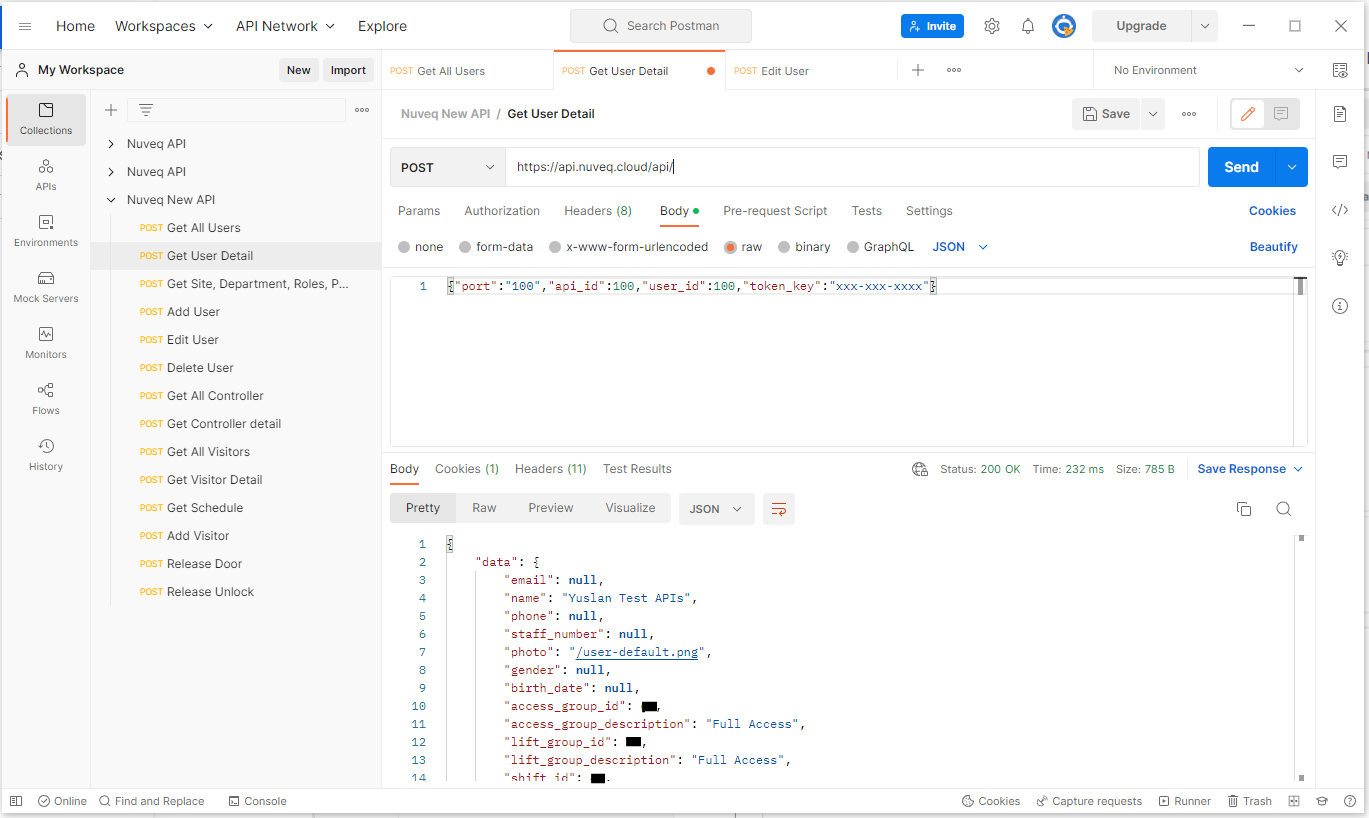Nuveq API
How does it work?
The Nuveq Platform is an api-port system, which means every single port has a representation in the API and can be used programmatically by a developer. The Nuveq Platform REST API is implemented as JSON over HTTP using one verbs (POST). Each resource, require port to determain like Users, Controllers, Visitors or Sites. In other words, we’ve tried to make the API more secure.
The Public API lets you implement applications that connect with the public and members areas of a Nuveq account. The Public API assumes you will be making non-authenticated requests or authenticated as the end-user (i.e your customers and members)
API Key
To run our API you need to generate API key on Nuveq Portal. Use this API key in your JSON to send request. Whitout this API Key the request will be rejected by our system.
API Limitations?
The API uses a dynamic throttle which ensures everyone can enjoy the service and no one takes over by making many requests which will slow down responses to other users. Best practices suggest that you should always throttle any requests to API services.
About the Public API.
The Nuveq Public API lets you implement applications that connect with the public and members areas of a Nuveq account.
The PUBLIC API require Port Value and API Key to make any request from your end in your application and the API will return data in the context of that JSON format.
This example need to be implement first before send a request:
JSON Data
JSON Data from your end must include PORT Number, Owner Account Id. This value can get in your account Nuveq Portal. Other than that is and option to have for requested data.
You will get respond with JSON data format.
"data": {
"email": " ",
"name": " ",
"phone": " ",
"photo": " ",
"staff_number": " ",
"last_seen_at": " ",
"expires_at": " ",
"gender": " ",
"department_id": " ",
"post_id": " ",
"role_id": " ",
"department_name": " ",
"role_name": " ",
"post_name": " ",
"access_group_1_description": " ",
},
Using Postman.
The Nuveq Public API also can use Postman. Postman simplifies each step of the API lifecycle and streamlines collaboration so you can test our API better and faster.